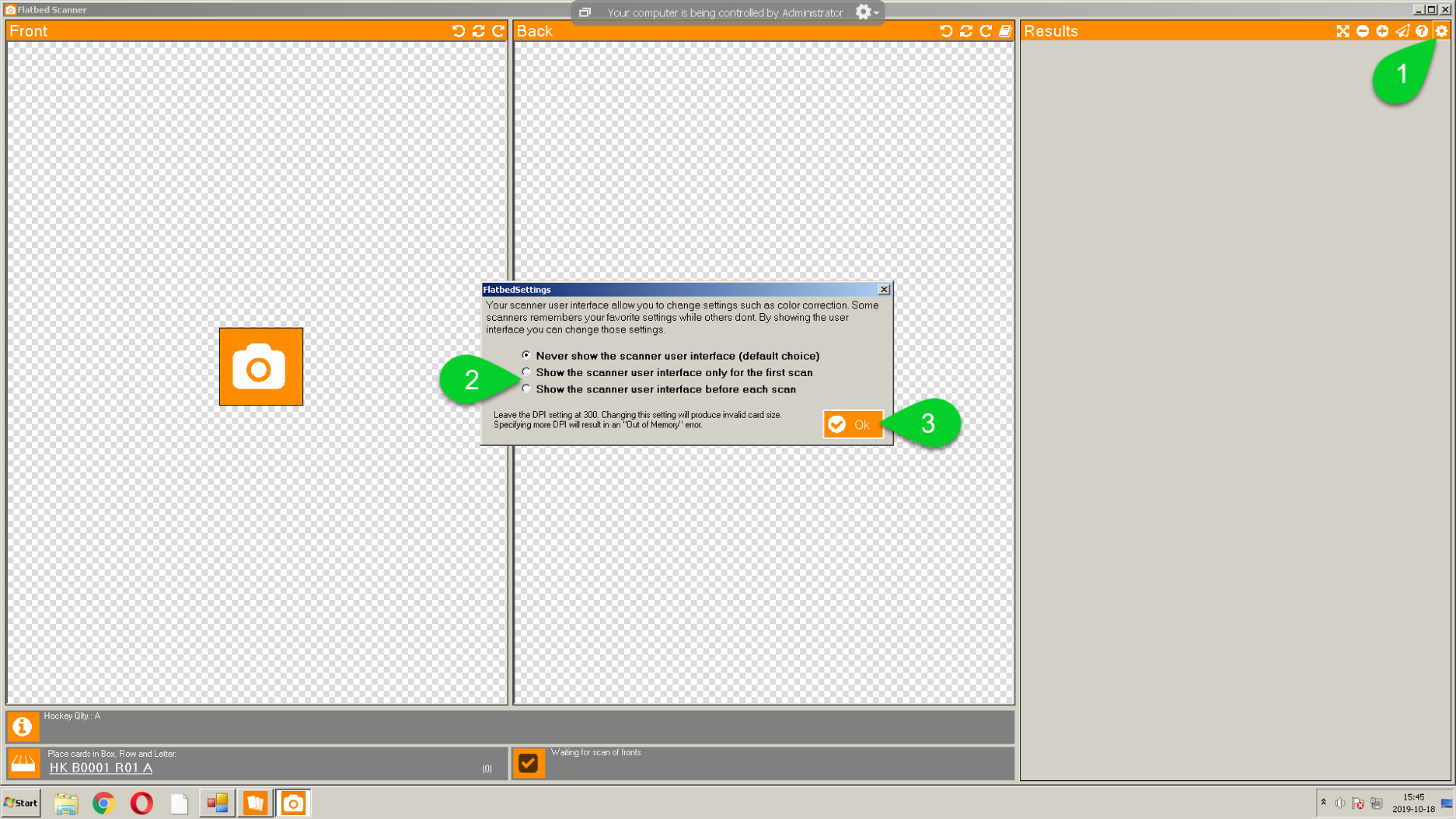When you scan cards normally you don't need to adjust your scanner settings. The default values normally give good results. However, for some cards it is possible that the image may be too dark or too pale. In such a case, you can change the settings of your scanner when you use Kronocard. Because each scanner are different and uses different adjustment settings we cannot tell you what to change, however we can show you how to make your scanner adjustment panel appear when you are in Kronocard. Just follow those three steps.