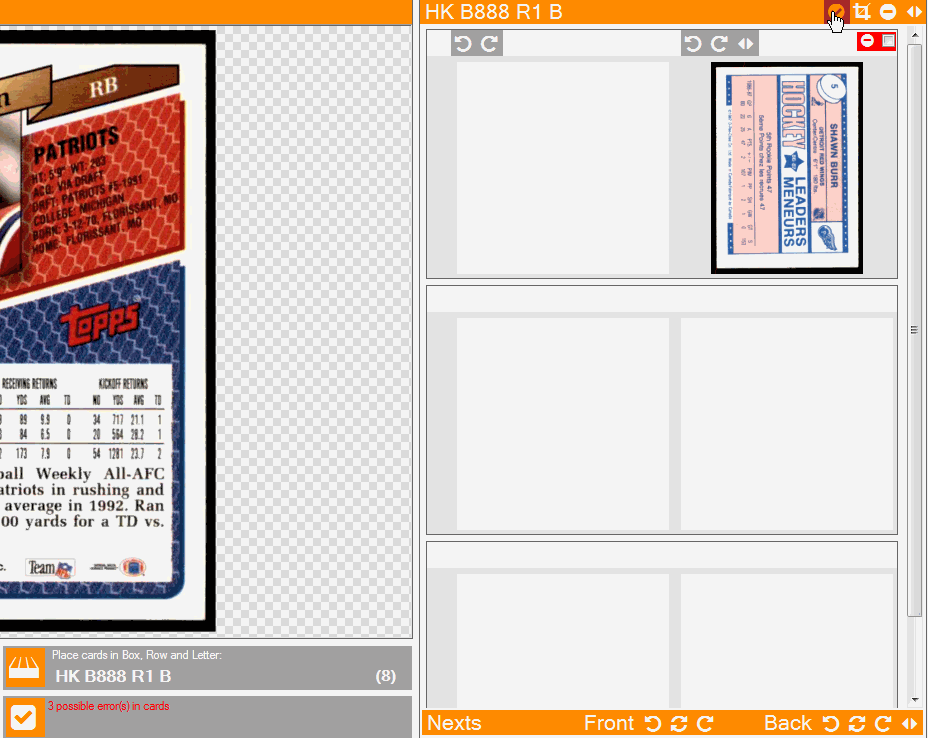Kronoscan can detect some wrong scans when using an auto feeder scanner. Usually, it is about stretched images. Kronocard recognizes that some photos have the wrong size.
It will highlight those cards with a red line and add a checkbox that allows you to remove those images before saving.
In the upper right corner of the screen, you get a "check" icon that will show only the wrong images. It is then quick to select and delete images.