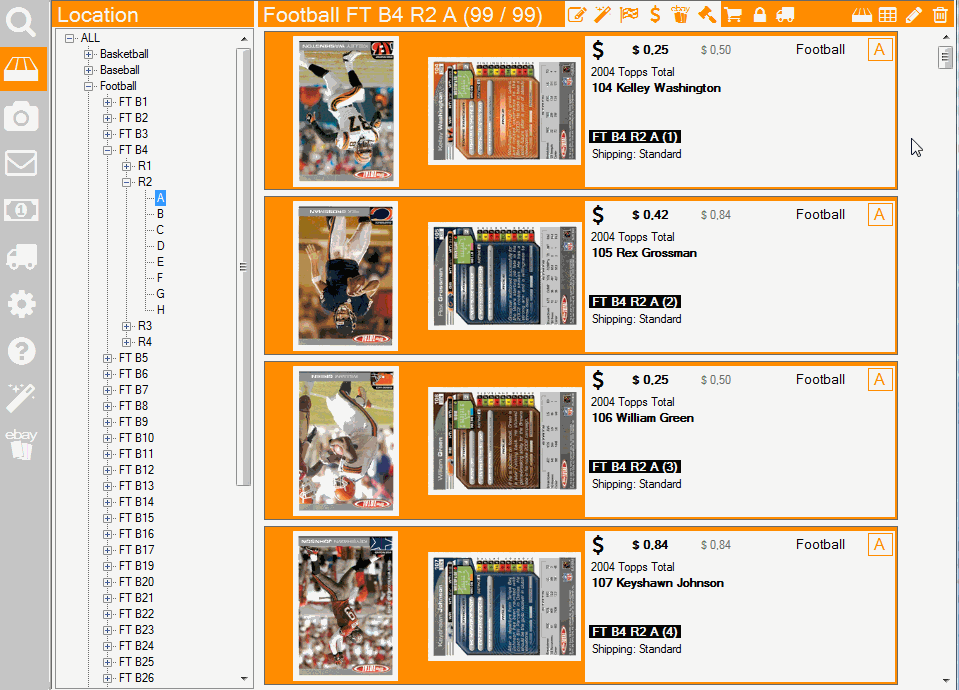The "Locations Screen" allows you to select more than one card at a time.To select only one specific card you click on it with the mouse. If you want to delete or move many carts at the same time use one of those techniques:
If the cards are following each other click the first card then press the [Shift] key of your keyboard and click the last card while the [Shift] Key is still down:
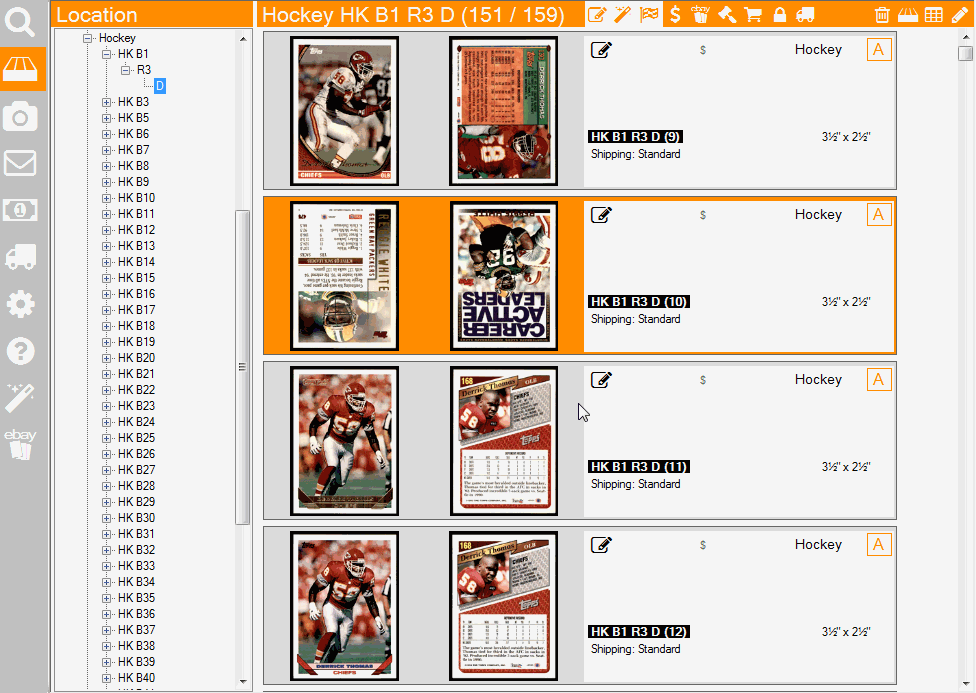
To select specific cards press and maintain the [Ctrl] key of your keyboard down while you click on the cards you want. If you click twice on the same card it will toogle its selection state:
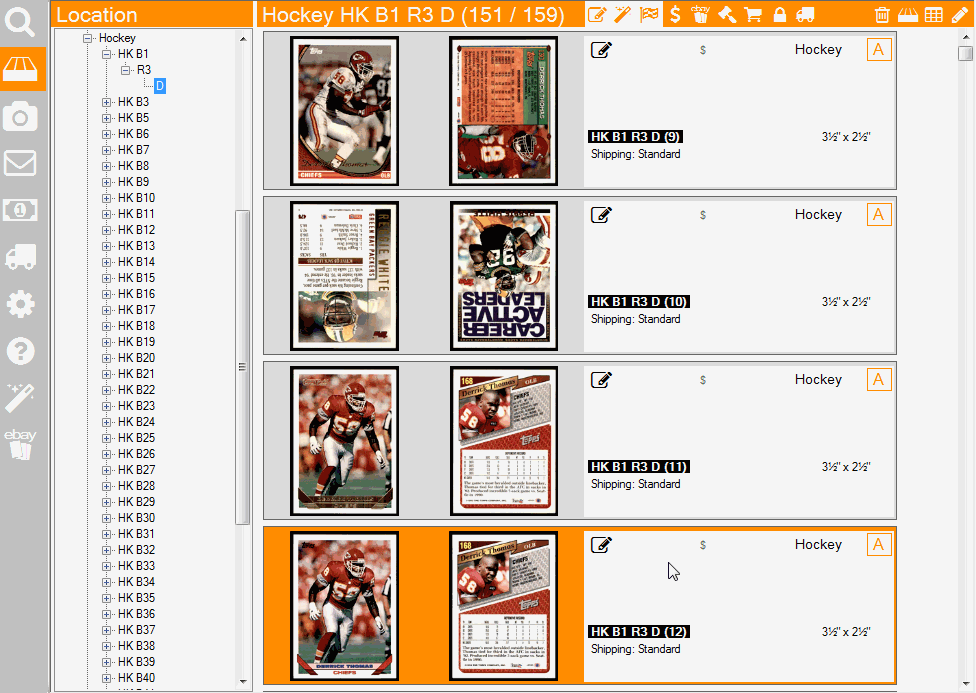
In that same "Locations" screen pressing your keyboard keys [F5], [F6], [F7] or [F8] rotates the cards! So if you have multiple cards selected the you will get multiple rotations.