In the left vertical button bar you will find an AI icon. Click on it and you will have access to the Kronozio AI documentation services screen: Select the from and to dates in the upper right corner and hit the "refresh" button. You will get the status of your documentation groups.
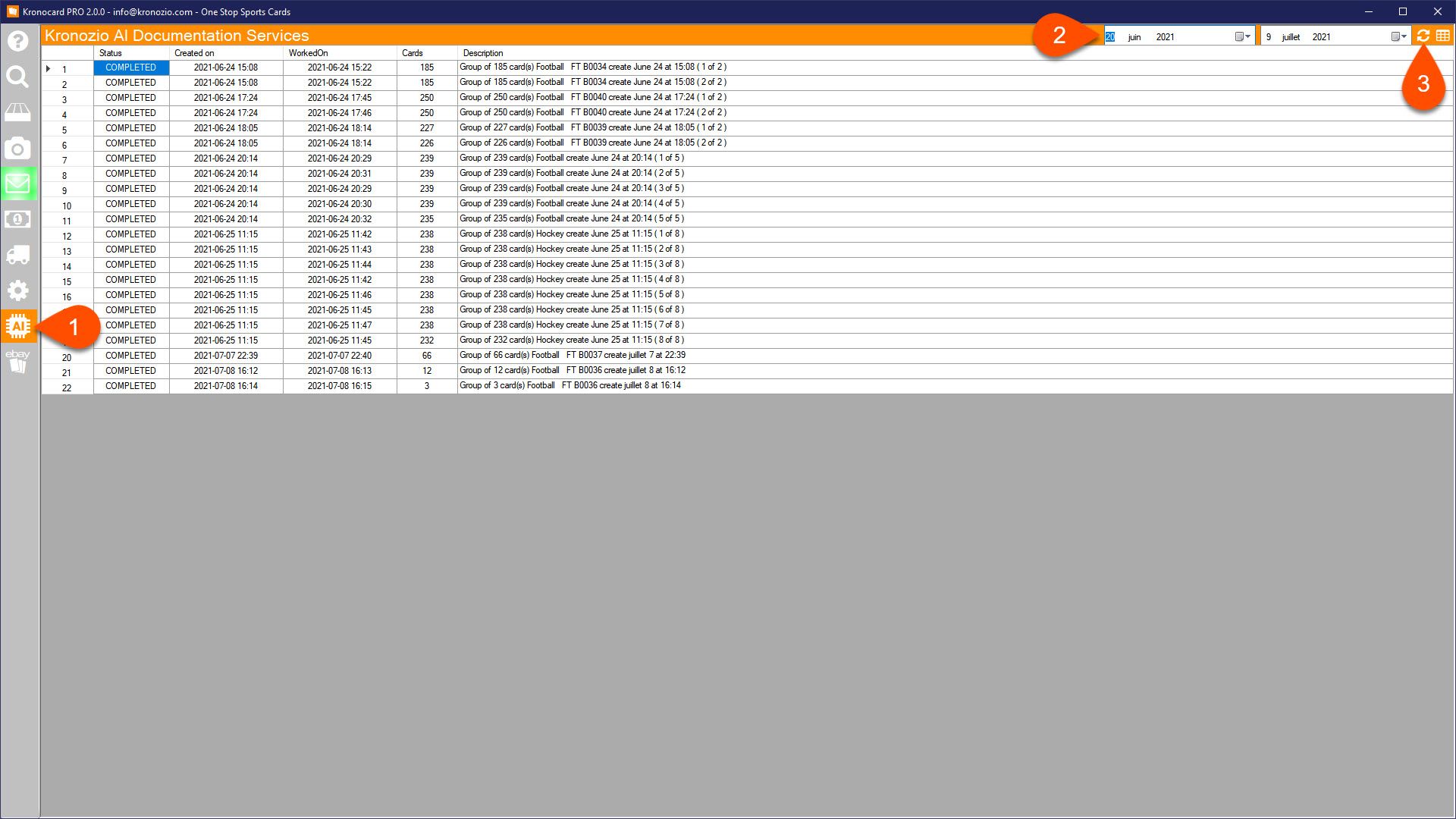
The Status column is important. Once your cards are documented and your local database is updated the status will be "COMPLETED".
If you have groups in documentation for multiple days without the status "COMPLETED" let us know, there is something wrong.